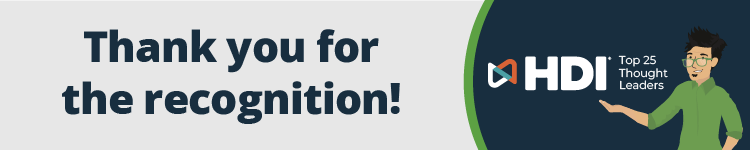How to Optimize Your Service Desk’s Knowledge Management
As the central (perhaps even single) point of contact, and “the face of IT,” your IT service desk needs to be a powerhouse of knowledge; versed in every IT solution imaginable, ranging from IT issues to service requests, as well as IT policies and procedures. And when I say “face of IT” I don’t mean my good looks (the face that launched a thousand SysAid marketing campaigns), I’m referring to the fact that business colleagues will commonly base their opinions of IT, high or low, on their interactions with the service desk.
Owing to the complexity of your operations and the potentially encyclopedic knowledge held within your team (albeit spread across individual team members), knowledge management should be at the forefront of your service desk strategy to enhance customer service and employee productivity. It’s not only to deliver quicker solutions via service desk agents but also to facilitate any self-help capabilities offered as part of a wider self-service capability.
You might be thinking “knowledge management, shnowledge management – we tried that and it didn’t work” but, before you click away, let me tell you that this blog is intended to help you to get knowledge management right!
Planning for Knowledge Management
To be successful with your service desk’s knowledge management activities there’s a lot of work that needs to be done even before the first knowledge article is written. Effective knowledge management is not just about turning tacit knowledge (what we have in our heads) into explicit knowledge (making it tangible), it is firstly about the right environment (some would say “culture”) for knowledge sharing. You can read more about what this involves in one of my previous blogs: Taking the NO Out of Knowledge Management.
It’s not an easy task to create the right environment for knowledge management, but once you are happy that you have done enough not to end up with a portfolio of knowledge articles that no one uses or updates, then you can set your sights on developing one or more libraries or knowledge bases of information that others will find helpful (whether they are IT personnel or end users). Before jumping into knowledge article creation mode, be sure that IT team members know that they will need to occupy the roles of not only the librarians but also the authors, publishers, editors, and curators of your knowledge base.
A common way to leverage the information within in your team, or more specifically your team’s heads, to improve your service desk’s performance is to use the Knowledge-Centered Support (KCS) methodology, which focuses on knowledge as being a key company asset. This knowledge management methodology complements the ITIL IT service management (ITSM) best practice framework, working in tandem (weirdest hyperlink ever) to facilitate and enhance the ways in which service desk knowledge can be captured and utilized.
There are many benefits of using the KCS methodology but to ensure that your organization gets the most out of using it, KCS recommends that:
“The organization must shift to a perspective that sees knowledge as an asset owned and maintained by the team, not by an individual or a small group of dedicated content creators. The focus of the team is to capture and improve the collective knowledge—not only to solve individual customer issues, but also to improve organizational learning.”
Build Your Knowledge Base (or Bases) from Already-Available Resources Wherever Possible
After the planning, now you’re ready to construct a virtual library of knowledge articles, sorted into neatly organized categories and fully tagged and indexed for search, ready to be read by your service desk agents as needed (and end users if a separate knowledge base, or view, is to be used for self-help).
Not all knowledge articles need to be created from scratch, as there is so much valuable information to be captured from existing communication channels. Curate that information into your knowledge base: collect it from emails, forum posts and comments, social media, and ITSM tool tickets. Plus, you can of course systematically document the experience of your IT team as time allows.
Once you have a suitable number of knowledge articles assembled (not the Marvel movie) – you can assess this by analyzing your most common issue categories in your ITSM tool – then make them available to your service desk team (and potentially to end users) so they can save time by using solutions that already exist. Consequently, this will improve the speed of resolution and overall quality of your customer service, and will, of course, also optimize the on-boarding process for new service agents who will be able to readily access knowledge articles before they have potentially built up their own personal knowledge.
Ensure that Knowledge Articles Remain Current and Needed
Your service desk team must become knowledge article curators and perhaps even editors.
It’s a no-brainer that some knowledge articles will have a finite shelf-life as technology and IT practices and policies change over time. So give knowledge articles finite lifespans so they come up for forced review after a fixed period.
But service desk agents might also find outdated knowledge as they go about their day-to-day work. So empower your agents to update existing content as well as creating new content. The KCS methodology suggests that this should be a by-product of problem solving, that organizations should “integrate the creation and maintenance of knowledge into the customer exception process,” i.e. to use knowledge whenever a customer has an issue that needs resolution.
It’s also important to appreciate that there is no need to create content, knowledge articles, without the need for information. Do not do work for work’s sake; KCS states that organizations should “evolve the knowledge base on demand and usage.” So if a service desk agent works on an incident where no solution already exists, then empower them to author and publish a new document as part of their workflow, with the caveat that the perceived future benefit of capturing that information will outweigh the time it will take to create the new knowledge article.
Reviewing and Improving Knowledge Articles
Have you ever been part of a book club? For those of you who haven’t, and I’m assuming that you can read unless you click through to my blogs just to look at me, here is the general premise: you all decide on a piece of literature to read and you meet regularly to review it. There is in-depth analysis and discussion of the book and your fellow book-clubbers share their insights and express their opinions.
Just like with a book club, you also need to encourage and cultivate feedback on the knowledge articles provided. Allow your agents, and end users for self-help articles, to rate and review the knowledge base content as they use it. From their feedback you’ll see if certain articles are on point or off key. And then you can continue on from there, constantly improving!
So that’s a few knowledge management tips from me. What would you recommend to others to get started with and then to improve their knowledge management?