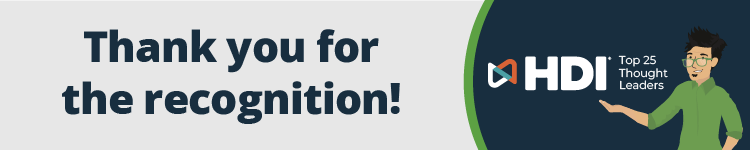What are Remote Support Best Practice
With more people working remotely, businesses need IT support that works from anywhere.
For many organizations, such remote IT service management (ITSM) and IT remote support needs were born out of employees working differently during the global pandemic, with remote IT support personnel supporting remote business colleagues. Now, many organizations have a mix of office-based and remote workers, depending on their role needs, and the same can be true for the corporate IT organization and its IT support capabilities.
So, if your organization is considering introducing IT remote support or formalizing an existing remote set-up that started during the global pandemic, this blog offers some helpful insights and guidance.
If your org is considering introducing IT remote support or formalizing an existing remote set-up that started during the global pandemic, this blog offers some helpful insights & guidance. #servicedesk #ITSM Share on XConsidering remote IT support strategies
A remote IT support strategy is essential for supporting a hybrid workforce. However, it’s important to consider the pros and cons of remote IT support when looking at how it will benefit your organization and employees.
For example, if you consider the end-user perspective, on the one hand, an end-user might think, “I don’t care where IT is as long as my issue is fixed.” However, a remote worker might believe that an office-based IT support agent doesn’t understand the issues of home or mobile working. Plus, the reverse is possibly true – office workers might feel remote IT support personnel don’t understand the office environment.
This point only skims the surface of remote IT support decision-making and strategizing. Still, hopefully, it highlights the potential complexity of getting the right IT support balance in your organization. So, gather insights from different business stakeholders and peer organizations to understand your organization’s best remote IT support strategies.
Then there’s the need to effectively manage your remote IT support workforce.
How to handle virtual service desk operations
Be warned, it’s easy to jump straight into building the process. Perhaps replicating the office-based incident and service request management processes but with IT support personnel set up to work remotely. After all, there are likely already remote support capabilities available for office-based service desk agents to help end-users who aren’t close enough for in-person assistance.
However, IT remote support brings people-related challenges that shouldn’t be overlooked. For example:
- Performance management
- Collaboration and escalation
- Employee well-being.
All of which will need new capabilities. For example, how does a line manager understand whether an employee is struggling with their workload if they don’t see them working at their desk? This is just one small part of managing remote IT support teams.
How do you manage remote teams?
Much of what’s needed to manage service desk agents who work remotely is already in place for office-based employees. For example, clear individual and team goals and performance metrics. However, elements of people management differ when team members are not in the same office. Your Human Resources (HR) department should have detailed guidance and supporting tools to help with this. However, this doesn’t mean your IT service desk leadership won’t have to get creative.
A good example of a people management difference is enabling line manager and team member interactions. Importantly, this isn’t just a one-way need. While a line manager might want to understand how well a team member is performing and whether they need help (either personally or professionally), the team member might also need to initiate assistance from their manager. Collaboration software capabilities (whether built into the corporate ITSM tool or a third-party add-on) will facilitate this, as well as the team member’s collaboration with peers.
There’s also the issue of treating all staff equally, regardless of location. This can be performance management, periodic 1-2-1 meetings, and access to personal development capabilities. Or it could be social events that are inclusive and not designed around the location of office-based workers. While HR might advise on these needs, there might also be the need to be creative (and consistent).
What are the ITSM best practices for IT remote support?
Many ITSM best practices are available in the ITIL 4 body of service management best practices. However, these were documented and shared in 2019 and early 2020, i.e. before the global pandemic and its impact.
Thankfully, there are other sources for ITSM best practices for IT remote support. These ITSM best practices include the areas that I’ve already covered, such as people management, but also include:
- Using a cloud-based ITSM tool to let agents work from anywhere.
- Applying industry best practices, such as ITIL 4, whenever possible. For example, for incident handling with hierarchical and functional escalations as needed.
- Making office-based and IT remote support operations and outcomes identical where possible – an end-user shouldn’t know which they’ve received.
- Ensuring appropriate security is baked into the IT remote support operations and tooling. However, it shouldn’t adversely impact the end-user experience.
- Using artificial intelligence (AI) and automation to enhance agent capabilities and improve their productivity.
What capabilities should remote desktop support tools offer?
An important IT management tool for IT remote support is remote support software. This allows your service desk agents to support end-user devices “from afar.” It might be bundled with the corporate ITSM tool or an add-on from a third party (that integrates with the most popular ITSM tools). Your organization might already have access to some form of remote support software, given that it’s also a great tool for office-based IT support, even when end-users are in the same building.
@Joe_the_IT_Guy looks at 6 remote desktop support capabilities you need for your service desk. #ITSM Share on XWhether you need a new remote desktop support tool or want to check the suitability of what’s already in place, the following list of remote support software capabilities will be helpful:
- Support for multiple platforms – such as Windows, macOS, Linux, iOS, and Android
- Encryption and access control – end-to-end encryption for data protection along with role-based access control (RBAC) and multi-factor authentication (MFA) capabilities, and without needing VPN access
- Keyboard and mouse control and drag-and-drop file sharing – between the agent and end-user device, with the automatic logging of transferred files for compliance purposes
- Session transfer and collaboration – session transfer capabilities between different support agents and the ability for multiple agents to join a session for complex issue resolution
- Remote diagnostics and actions – such as the ability to check CPU, memory, and disk usage; undertake process termination and service restarts; run PowerShell, Bash, or CMD scripts; apply automated system updates, patches, and configuration changes; and undertake automated repetitive IT maintenance
- Governance and compliance – session recording capabilities and audit logs for compliance purposes.
If you would like help with setting up IT remote support capabilities, take a look here.