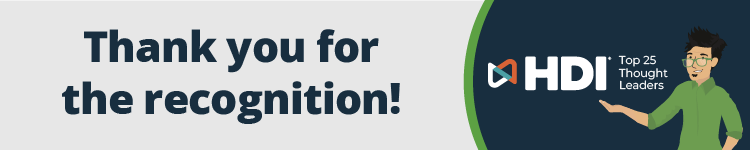All Hail the Start Button, Thanks Windows 8.1
Even though Microsoft clearly stated its never coming back and we should all get used to the new tiled approach (sad face), the ‘Start Button’ has returned (happy face)!
Microsoft has announced its latest update to Windows 8, Windows 8.1, which is planned to officially launch on October 17.
So, what’s new in 8.1? Here’s what I’m excited about:
Boot-to-desktop – finally, this option is back. Windows 8 launched with the much-hyped tiles interface however, many users were underwhelmed and ended up disabling it (after all, the interface was built for touch and how many of us use touch screen enabled PC’s?). With boot-to- desktop we can finally boot directly to the desktop and skip tiles altogether….phew!
Start Menu – I started this post with great excitement over the return of the start menu button even though it won’t have the same functionally it had in the past – but hey, it’s a start, right?
Apps – with the latest release comes some significant changes in the apps department – Facebook & Flickr apps are gone while SkyDrive and Skype are now fully integrated into Windows.
BYOD – Microsoft has been working hard to implement an improved BYOD experience for their customers- one of the coolest features you can find in the latest release is Web Application Proxy which provides the ability to publish access to corporate resources and enforce multi-factor authentication to verify both the user’s identity and the device they are using before access is granted.
Security – it wouldn’t be a Windows update without a security improvement. Well, Microsoft made some major security enhancements to windows 8.1, improving on features such as Windows Defender and adding new features such as Pervasive Device Encryption.
To sum it up, it seems as if Microsoft is paying attention to its customers in a real way this time by bringing back some features we all loved in previous Windows versions that had been removed in Windows 8, not to mention adding some really great new features.
If you’d like to know more, check out this preview video showing some of the Windows 8.1 features:
http://www.youtube.com/watch?v=7BN0W7CONpw&feature=player_embedded