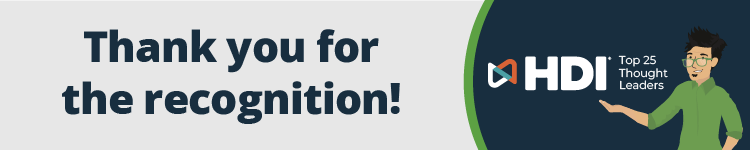Everything You Need to Know About IT Support Chatbot Success
Chatbots are coming to the IT service desk, and why wouldn’t they? They’ve the potential to reduce workload for your agents, increase customer satisfaction, and save your organization time and money. They can also work for you, and your customers, around the clock and they’ll never ask you for a day off work.
But I’m not here to talk about the benefits that a chatbot can offer. This blog post assumes that you already know the benefits and that you likely want to implement the technology/capabilities for your IT support organization. It’s a smart choice, but are you ready to get started? To find out (if you’re ready), here are my six top tips to better help you achieve chatbot success.
1) Have a deliberate, non-technology-based, goal
This is tip number one simply because I think it’s the most important tip that anyone trying to implement a chatbot should know. Without an end goal in mind, it’s pretty likely that your chatbot will fail because you won’t know which direction to take it in. Having no direction is really the equivalent of being Sandra Bullock in Bird Box (not the five years later bit obviously – where she’s a pro at moving around in a blindfold – but at the start where she’s bumping into everything and flailing around getting nowhere fast). You don’t want to be wandering around in the darkness like she was, instead you need a clear plan with a defined goal before you do anything else – with a business outcome rather than a technology-implementation focus.
There are a variety of use cases for chatbots and, thanks to artificial intelligence (AI) technologies like natural language processing (NLP) and machine learning (ML), different use cases are continuing to emerge. It can be tough to know where you want your chatbot initiative to start but, for the IT service desk, it’s usually a good idea to think about how you can provide a better service experience (for end users) while reducing telephone calls for service desk staff.
For many organizations, this takes the form of a chatbot that can answer frequently asked questions (FAQs). So, if you find your service desk agents spend a significant amount of their available time answering basic IT queries, then a chatbot could do this task for them – freeing them up to deal with all the other pressing tasks they no doubt have on their plate.
Whatever your goal is, it should aim to add value to all three of the business, its employees, and your IT service desk team (ideally reducing their workload) and it should be something small that you can experiment with and grow in scope based on success.
Six top tips to better help you achieve #chatbot success. Click To Tweet2) Take it slow (but not so slow that you’re hardly moving)
Don’t try to support everything and everyone (with chatbots) in one go, the trick to seeing chatbot success is to start slowly and to build from there.
A chatbot isn’t something you simply install and leave to get on with things, it’s something to educate, grow, and improve over time. If you try to tackle too much in one go you increase the risk of missing something important and launching a chatbot that fails to meet the needs of its end users.
Once you’ve defined your (small) goal and got things going you’ll want to launch small too. Test your chatbot with a trusted group of end users and ask them for feedback. You’ll want to know what they like as well as what’s not working for them. Improve your chatbot based on their feedback and then you’ll be ready for a company-wide launch.
Taking things slowly also helps to get unsure stakeholders on board with your chatbot too, they’ll be able to see the benefits it can deliver and then be keen for more.
Blog: What’s the role of chatbots in ITSM?3) Make sure it gets used
Your chatbot needs to be fast, if it’s not it won’t get used.
Your chatbot needs to be easy to use, if it’s not it won’t get used.
Your chatbot needs to be reliable, if it’s not … well, you guessed it, it won’t get used.
Why would your customers waste their time trying to use a new piece of technology that’s slower, more difficult, and less reliable to use than picking up the phone and speaking to a nice human service desk agent?
Would you?
Being fast means that it will deter your customers from picking up the phone – instead of waiting in a call queue, they simply launch the chatbot and get the answer they’re looking for. Being easy means that it’ll be the first support channel they want to use because no one likes anything too difficult especially not when they’ve work due and need their IT query solved yesterday. And being reliable means that they’ll come back and use it again next time. Something that’s quick, easy to use, and provides the answers they need is always going to appeal to customers.
When your chatbot does fail – which it will because, remember, you’re not trying to support everything under the sun – it’s important that it can recognize “defeat” and hand your customer over to a human agent effortlessly (this includes giving the agent all of the information the customer has already input so they don’t have to repeat themselves).
When a chatbot cannot complete a query it will be forgiven if handled seamlessly. But if customers have to start all over again when your human agent picks up their call, this is when you’ll start seeing complaints and an abandonment of the bot.
4) Explore analytics and the riches your bot data will hold
Analytics are going to help you understand your chatbot better than anything else, but you knew that already didn’t you?
Don’t try to support everything and everyone with #chatbots in one go, the trick to seeing chatbot success is to start slowly and to build from there. Click To TweetWell, just like you (hopefully) use ticket analytics to assess your service desk performance (and customer behavior) you can also explore analytics to assess the performance of your chatbot – plus customer needs and behaviors. Instead of just wondering what works well and where your current chatbot performance might be failing, use analytics to check data such as which interactions customers find useful and follow to completion, where the chatbot gets abandoned, and what it’s used for most.
The beauty of analytics is that you don’t need to guess what you should be doing to improve. What’s collected shows you what your end users are doing (the positives and the negatives) and this, coupled with customer feedback, is what’s going to give you the power to know how to make your chatbot even better.
5) Let it grow in scope as demand grows
I know I told you to have a goal and to start small, which is true, but you also need to consider the bigger picture and about where you want your chatbot to go (in terms of additional use cases and their benefits). You hopefully want something that can grow as your organization appetite for automated help and assistance grows – a chatbot that can take on more and more, not a one trick pony.
While the launch of your chatbot, and each subsequent revision, should be small, there needs to be room for your bot to handle additional tasks in the future. It’s important, therefore, to choose the right technology when selecting your chatbot. Ideally, you’ll want an AI capability that you can build on – one that will support the bot-related ambitions of your organization.
Blog: Does your service desk really need a chatbot?6) Involve your staff
It might be placed last in my list but that doesn’t mean it’s any less important than the other five – in fact, involving your staff is an absolute must.
Rather than belatedly informing them that the decision has been made to implement an IT support chatbot, instead involve them in the process of deciding the right technology, what you want it to do, and whether you really even need one at all.
Getting a chatbot just because it seems like it’s what everyone else is doing isn’t a great reason to get started. A chatbot is not an insignificant project plus it’s an ongoing commitment – and, importantly, your staff need to be aware and feel involved if they’re going to be on board.
There’s also the fear of AI stealing jobs to potentially deal with, and this can be particularly true for IT service desk agents who see a chatbot being introduced to save money – taking away their work and jobs in the process. It’s natural for them to think this because as the chatbot capability grows, there’ll be less and less low-value tasks for them to do.
It’s therefore important that you show staff how AI technology is going to help them in their role and make them better at what they do (rather than taking their jobs). And if you do foresee changes in job roles (I feel that it’s inevitable that the role of a first-line service desk agent will change as AI becomes smarter and more ingrained in our working lives), then be honest with your employees. The worst thing you can possibly do is to keep your staff in the dark – instead, gain trust and loyalty by involving them.
Have you begun your IT support chatbot journey? If so, what other tips would you include for organizations looking to get started? Please let me, and them, know in the comments.