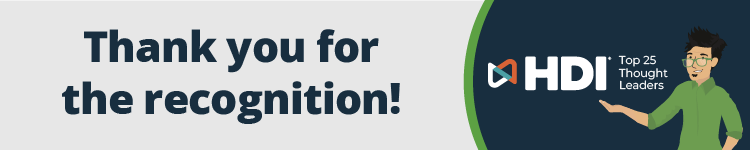7 Tips For Protecting Yourself From Online Security Threats
The biggest online security threat for any individual is ignorance. Put simply, ignorance is not knowing something you should know, or choosing to ignore facts that affect you. Unfortunately, some people don’t give enough thought, and sometimes none at all, to online security issues and the measures they need to take to stay protected.
It doesn’t matter whether you’re using a corporate device or a personal device, you should always be taking adequate precautions against potential security threats. One of the best recommendations I can give is for individuals to talk to a member of their service desk team and ask for an overview of security threats and ways that you can safeguard against them. There are plenty of simple measures people can take to protect themselves while online, and more often than not, your local IT admins or corporate security experts will be the best people to provide you with advice.
Alternatively, online security information might be available as a knowledge article, or FAQ, within your organization’s IT self-service portal. Hopefully your IT organization is already done much of the protecting for you through device policies, and security and management software.
How to Protect Yourself Online
If talking with your local IT admin scares you (you might have nightmares of them seriously locking down your device, but I’m sure they won’t….) try following these seven simple pieces of advice:
- Change your password from “password1234” (you know who you are!) You need a secure, ideally complex password (your IT team isn’t pestering you about it for the fun of it). And please, don’t have the same password for multiple online accounts either, because once one password is compromised, all of them are. Try a secure password management facility such as LastPass if your memory isn’t up to remembering multiple variations of “Ilovemycatverymuch7658”.
- Ensure that you have up-to-date anti-virus software. Some anti-virus software solutions will not only protect you from viruses, but also from spyware and identity theft. Even the most tech-savvy and aware users among us will download some form of malware, or potentially be exposed to identity theft, at some point. Unfortunately, some online scams are really believable.
- Make yourself aware of common scams and phishing techniques. These are scams that want to get your personal, ideally banking, information and then your money. Hopefully you don’t want to lose your hard-earned cash to some guy in Nigeria who promises to make you an overnight millionaire (trust me, he won’t).
- Find out what corporate security guidelines are in place. You really ought to know what these are, especially the ones related to confidential information and your company’s bring your own device (BYOD) policy.
- Say “no” to convenience. Try to avoid letting websites save your personal details, passwords, and credit card information. Storing sensitive data with third-parties is a risk when you have no guarantee that their website and backend security is up to par.
- Only download files from trusted websites. Free software, such as games, can often be the hiding place for malware, so be intelligent and selective about what you download.
- Follow the news. Keep an eye out for potential security threats, to ensure that you’re always aware of any impending or current malware or data loss issues. The latter is particularly helpful for when the sites you use have been compromised.
I know what you’re thinking… it sounds like a lot of hassle, right? That you need to avoid convenience, remember 654 passwords, spend money on new software, keep an eye out for security news AND speak to your IT department? It’s a lot of stuff to do and there’s only so many hours in the day!
I understand your concerns but imagine a future where you have to spend hours, and maybe money, trying to cure an infected device. Or you have to spend hours on the phone and writing letters to your bank about withdrawals, or purchases, that you didn’t make.
When it comes to online threats and the potential for damage – prevention is definitely the best cure!